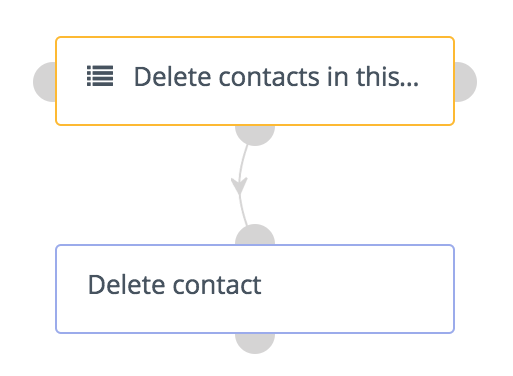Manage Segments
Lead lists were renamed to segments in Mautic 1.4.0.
Segments provide ways to easily organize your contacts. These segments can be configured from a variety of fields.
When viewing all segments you will notice the column on the right which shows the number of contacts matching that particular segment.
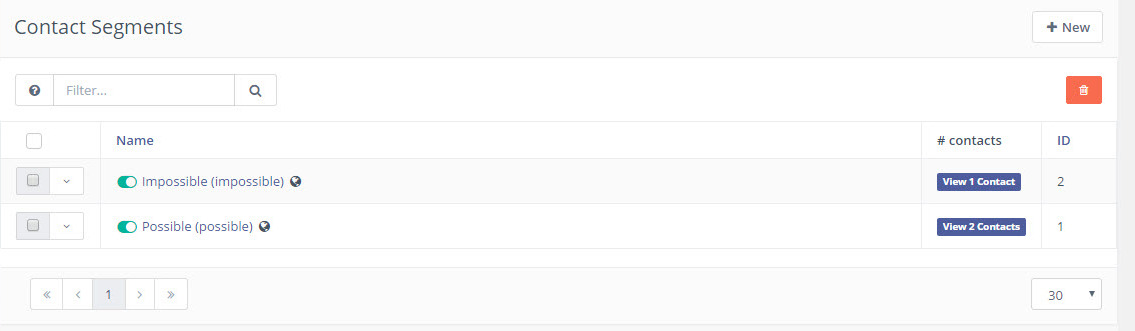
Segment Filters
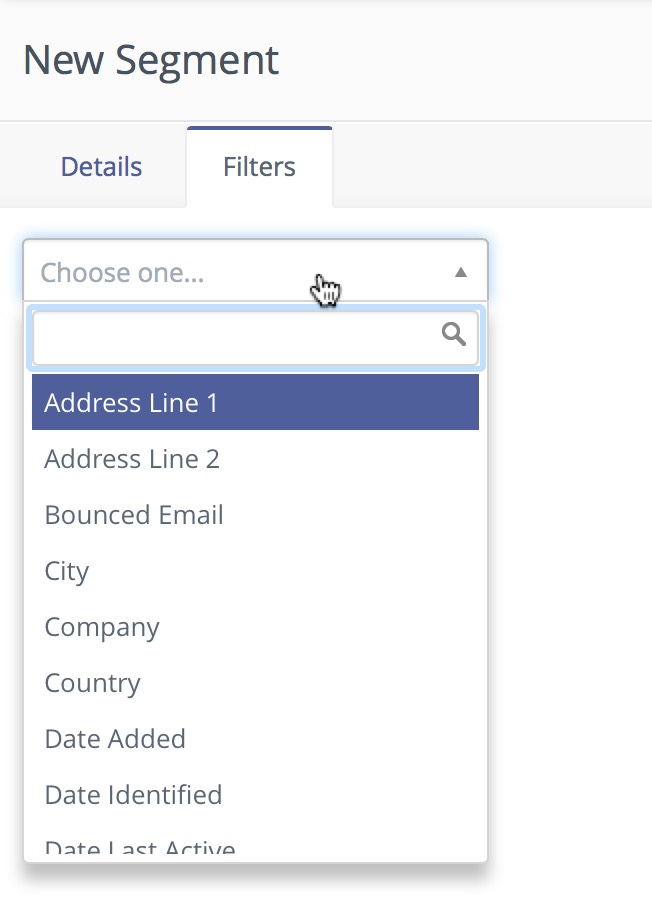
In addition, these filters can be combined to either be inclusive or exclusive depending on your needs.
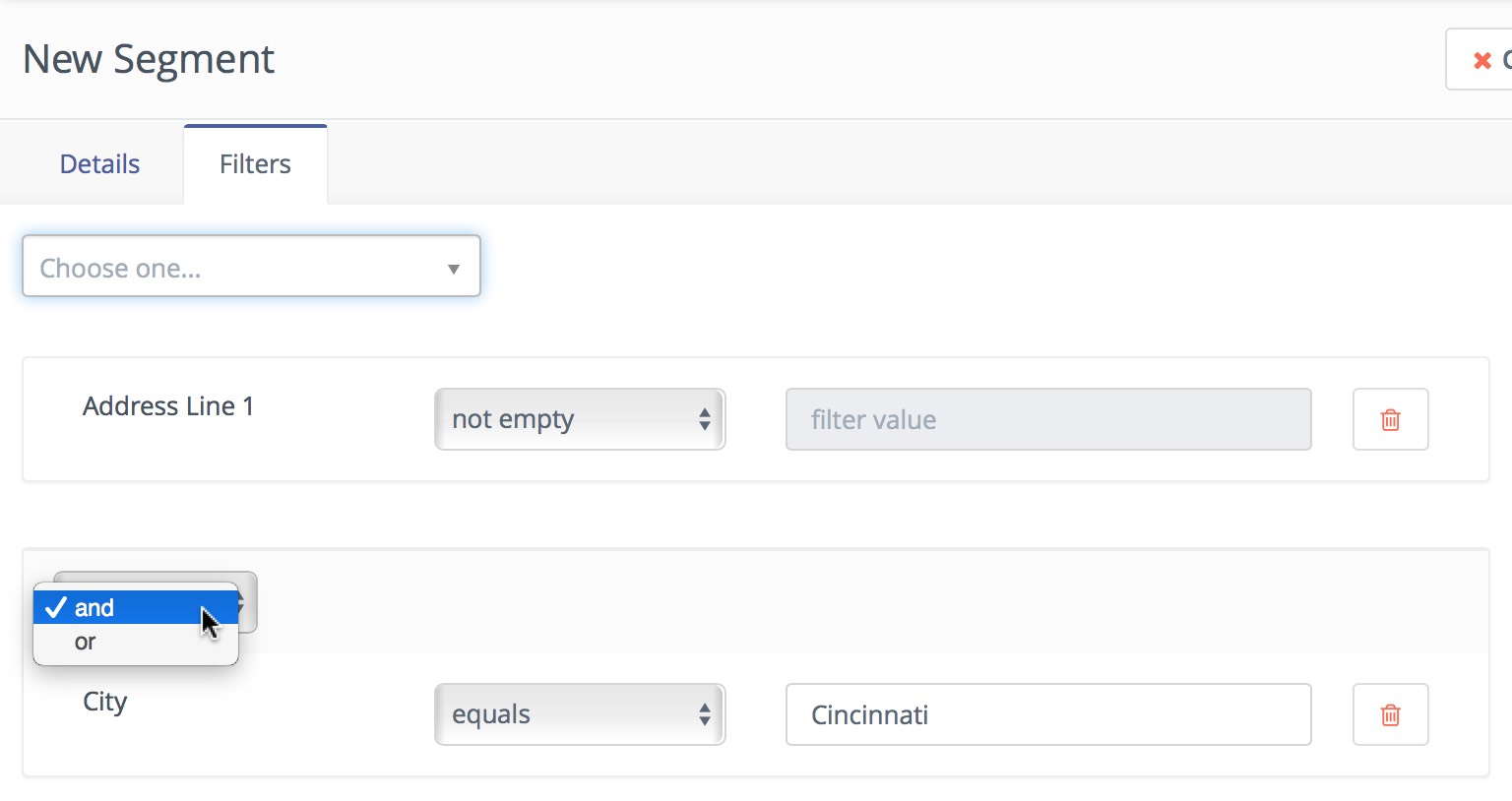
Once you have selected the field you can then choose the type of operation to perform. These vary depending on the way you wish to filter your contacts.

If you want to divide your segment based on certain criterion, and you wish to avoid sending duplicate emails to the (sub)segments, you can view and alter them through typing the alias name of the contact segments separated by '+' only. You can add n contact segments to have their common, but you will always recieve the result as the intersection of the subsets. You can then manipulate the contacts to remove them from either one subset or all, hence avoiding duplicate emails to the same leads in the subsets.
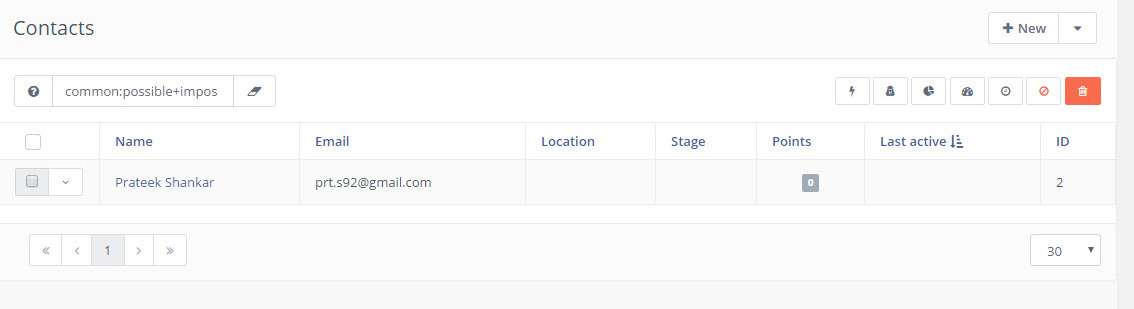
Segments
Once you have created your segment, any applicable contact will be automatically added through the execution of a cron job. This is the essence of segments.
To keep the segments current, create a cron job that executes the following command at the desired interval:
php /path/to/mautic/app/console mautic:segments:update --env=prod
Through the execution of that command, contacts that match the filters will be added and contacts that no longer match will be removed. Any contacts that were manually added will remain part of the list regardless of filters.
Manual Addition
In addition to segments you can also manually add any contact to a list by clicking the Preferences button at the segments tab, use the dropdown to select a segment and add the contact to it or click on the x next to a segment in the input field to remove the contact.
Delete all contacts in a segment
Filter the contacts in the segment. The batch delete action in the contact table allows deletion of up to 100 contacts at one time. This is a performance precaution since deleting more contacts at one time could cause issues. This feature can be used for hundreds of contacts.
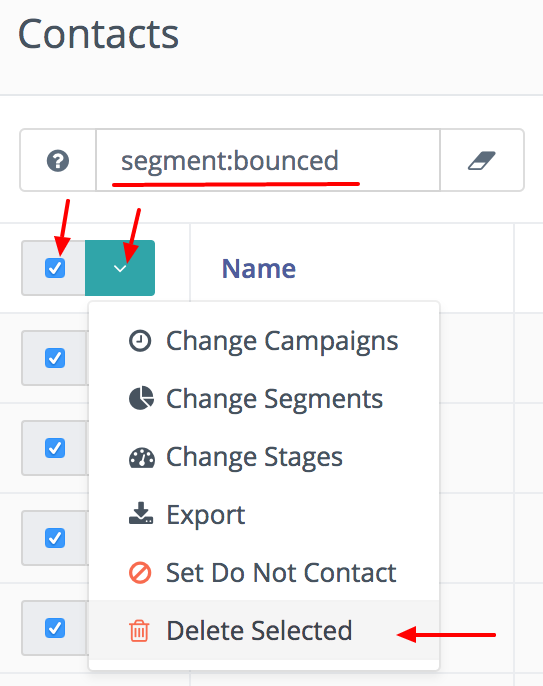
But deleting thousands of contacts this way in one segment will become a tedious task. Luckily, there is a trick how to let the background workers do the job for you.
- Create a simple campaign which has the segment as the source \
- Use the Delete contact action.
This way the mautic:campaign:update and mautic:campaign:trigger commands will delete all the contacts in the segment. As well as all the contacts which will be added to the segment in the future. Everything is done automatically in the background. The cron jobs must be configured. However, be aware that when a contact is deleted, there is no way to get it back.